I am surfing internet and finding cool stuff then i found that a post which says increase speed of hard disk well it is obvious that hard disk is a physical things with fix RPM but windows are able to control the buffer size
so i would like to share this tut with all of you
Note:- if u are using laptop then dont try this due to over heating your HDD u may loss your HDD
It is common observation that some times our computer slows down due to low performance of hard drive.
This problem happens due to the slow performance or poor speed of hard drive. When we say about poor performance, actually we mean, poor speed of reading/writing of hard drive.
This problem can be solved by increasing the hard drive speed. Follow these steps to solve your problem.
click on windows and type system.ini
so i would like to share this tut with all of you
Note:- if u are using laptop then dont try this due to over heating your HDD u may loss your HDD
It is common observation that some times our computer slows down due to low performance of hard drive.
This problem happens due to the slow performance or poor speed of hard drive. When we say about poor performance, actually we mean, poor speed of reading/writing of hard drive.
This problem can be solved by increasing the hard drive speed. Follow these steps to solve your problem.
click on windows and type system.ini
This window contains a line (386enh)
Now after this line type (irq14=4096)
Now close this window and save it.
Reboot your computer now.
You will surely feel better performance of your
computer.
Enjoy. 
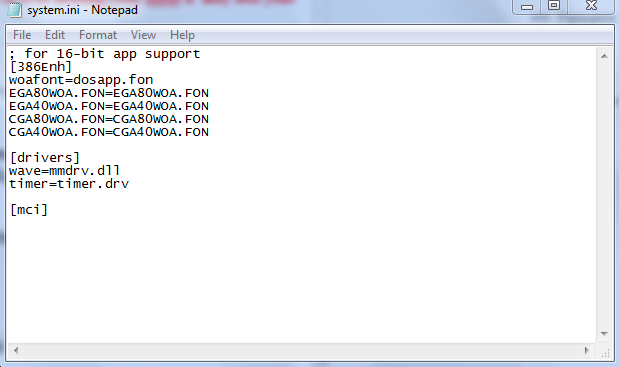
Post a Comment